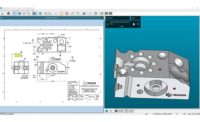Hexagon Manufacturing Intelligence launched PC-DMIS 2017 R1, the latest edition of the measurement software. ‘R1’ is short for ‘Release 1’ as there are two major releases scheduled for PC-DMIS in 2017, with continued service pack updates to ensure maximum reliability of the platform. PC-DMIS 2017 R1 makes it easier to find and learn about the new features and enhancements of the software by adding a ‘What’s New’ pop-up animation when first starting the application. The release notes have also been organized for easy access to the most important information. Application performance has been optimized for speeding up everyday tasks like opening and executing measurement routines, copy and paste, and file importing.
This release of PC-DMIS is also previewing a new Path Optimization tool that takes advantage of multithreading on multi-core PCs, making path optimization faster than ever. QuickMeasure tools are extended to basic scanning operations and a new measurement strategy for AutoFeature Plane allows discrete point selection. QuickFeature selection is also now available in the Live View on optical CMMs. Enhanced point cloud tools include: a new Caliper tool for two-point checks that works like physical caliper, and Improved Zoom and Rotation for Portable Scanners where scan data now flows more smoothly into the Graphic Window. A new Size Dimension option allows local and global sizes for ASME and ISO standards and a new Feature-Sensor mapping tool brings enhanced QuickFeature control for multisensor measurement routines.
PC-DMIS 2017 R1 also debuts two new accessory applications designed for the shop-floor environment, Inspect and Notification Center. Inspect is a simple-to-configure platform to run PC-DMIS measurement routines and view reports, while Notification Center helps the user keep an eye on multiple inspection processes with configurable warnings from embedded or external CMM lights as well as multiple sound events.
Hexagon Manufacturing Intelligence