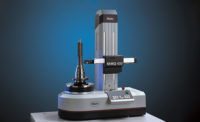Form Measurement: Making it Easy
Understanding these issues may help you advance your process, or at least, make things less difficult.

Rather than just a simple point and click interface, a better option is to provide multiple levels of interface: an easy, advanced, and professional level. The philosophy behind this approach is to tailor the user interface to the task at hand. Source: Mahr

The more advanced interface is a programming interface with icons that you build programs with using a tree-like structure you can expand and collapse, or add nodes to. The top level, or professional interface, allows users to program via detailed code in a text editor. But all of these interfaces are simply different ‘front ends’ to the same software. Source: Mahr


A friend of mine likes to quip that someday computers will make all our lives easier. He’s kidding (I think), but it seems to be a fact of modern life that every time we open our phones, tablets, or computers, or even check our watches, there are upgrades waiting to be installed for the apps we have, and new and improved apps on offer to replace those. Things change fast, and these are all intended to make our lives easier. And of course, they do. We think. But how many times have you opened a familiar software application only to find that what you were used to doing one way must now be done another—or worse, can no longer be done at all! Exactly how is this easier?
The situation with form measurement tools in a production environment is similar. In fact, it might even be more complicated, as the process being controlled is less well understood by the average user than using an app to write a report or fill in a spreadsheet. And the environment in which form measurement is conducted—either in a lab or on the shop floor—is also changing with MRP and ERP systems controlling more and more of the manufacturing process, and automation constantly advancing.
Here’s a look at some of the key issues involved in making form measurement ‘easy.’ Understanding these may help you advance your process, or at least make things less difficult.
Automatic Upgrades
There’s a move in our industry—just like with phones and computers—to have everything connected to the internet and have our metrology software updated automatically. This sounds great, but what happens when a new feature has been added and a couple of buttons have been moved—or have had their function slightly changed? This may not be obvious to the user if the change is minor. But in the worst case, you can have this guy on third shift who says, “where’d my button go?” and there’s no one around to ask, so he ends up doing the wrong thing for an entire shift, making thousands of dollars’ worth of scrap.
A better, easier plan is to allow you, the user, to determine when to upgrade and allow you to do so for a flat fee, no matter what version you are upgrading from, and do it only when you understand the new features in the upgrade and decide that you want them. That way, if something has changed, you know about it before it can affect your production. And if something does go wrong, you’ll know it was probably that upgrade you just installed, and not some mysterious, system-wide problem you have to go looking all over the plant to solve.
Easy Form Software
Form software itself is another area where “easy” can be deceptive. Form measurement is a highly sensitive process of measuring small variations in shape that was traditionally performed in climate-controlled labs by highly trained specialists. Move that process out onto the shop floor and have it performed by non-specialist operators and you introduce a host of variables and potential problems. Modern error compensated machines and the software that goes with them are, of course, intended to control these variables and mitigate these problems. That makes it easy, right?
But easy for whom? Another friend of mine likes to joke that “a good user interface for software is like a good joke: if you have to explain it, it isn’t.” Typical form metrology systems offer a very standard software interface. Think Microsoft Excel or Word: when you open the software you always get the same screen with the same menu bar and pull-downs. It is always familiar, but how many of you know what all those functions and commands really do? Some form systems offer add-ons that enhance capability, but these are usually seen as additional pull-downs or buttons: none of them change the essential appearance of the interface.
Such a user interface is fine, if you are a trained metrologist and understand all the terminology and details necessary for form measurement, or a programmer who understands code. But if you are a machine operator, even one who is expert at running today’s highly sophisticated machine tools, the intricacies of form measurement can be daunting.
Some manufacturers of form measurement systems offer simple, touch screen or point-and-click software interfaces that facilitate the measuring process. But these can present the opposite problem: if you are an engineer, or quality manager who knows a bit about programming, and you want to do something beyond point and click—you want to do some custom measurements, set up a new application, or combine a series of measurements, for example—accessing the machine via the point and click interface is no longer easy. In fact, it can be extremely frustrating trying to work within the boundaries of all the automated functions that are trying to “help” you.
A better option is to provide multiple levels of interface: an easy, advanced, and professional level if you will. The philosophy behind this approach is to tailor the user interface to the task at hand. These interfaces look nothing alike. The easy interface is point and click, feature oriented: the word ‘program’ is never mentioned. An operator can put a part onto the machine, look for a symbol on the machine that looks like the symbol on his drawing, hit that symbol and make the measurement without having to understand anything about programming.
The more advanced interface is a programing interface with icons that you build programs with using a tree-like structure you can expand and collapse, or add nodes to. The top level, or professional interface, allows users to program via detailed code in a text editor. But all of these interfaces—easy, advanced and professional—are simply different ‘front ends’ to the same software. Thus, a program, or complex measurement series created in one of the higher levels, can be executed in the simple level and vice-versa.
Easy is having form software that can adapt to the skill level of the user and the current task at hand, not one which forces them to adapt to it.
The Internet of Things
In the U.S. we talk about the “the internet of things.” In Europe, it is Industry 4.0. The term comes from a strategy promoted by the German government for the future of high-tech manufacturing and what needs to happen for manufacturing to be more intelligent and cost effective, and for developed countries to be more competitive with the developing countries, such as BRIC—Brazil, Russia, India and China.
Much of this concept relies on the intelligence within the manufacturing process: your business systems and the “intelligence” inherent in your machines. For example, the ERP system says, ‘this is what we have to make today.’ And as the parts come to each machine, they carry either inherent in the part, or in the thing that moves the part around, some information that says, ‘I’m this kind of part and I need this kind of a process done next.’ And when the parts need to be ground, one grinder says, ‘I’m available, I don’t have any parts in me right now.’ It’s the parts and the machines talking to each other, and talking to the business system about what needs to happen in the factory. The metrology tools have to do the same thing: they have to adapt to the needs of the next item to be measured and do this automatically. This means that a form measurement system will need to get geometric information and a part model with tolerances from the ERP system and have the intelligence to know which form features it needs to measure on this part.
But this type of process has to be done right and at the right level of complexity to match the company. It’s not for everybody. There are many little mom and pop shops that don’t need this yet, and couldn’t handle it. Then there are huge high-volume factories in industries like automotive parts that are already approaching it. What is ‘easy’ for one is not easy for the other. Easy means the ability to adapt to the environment in which a system is being used.
Looking for a reprint of this article?
From high-res PDFs to custom plaques, order your copy today!